Better Organization Through Document Management Systems
This article was originally published at Idealware in January of 2007.
Is your organization drowning in a virtual sea of documents? Document management systems can provide invaluable document searching, versioning, comparison, and collaboration features. Peter Campbell explains.
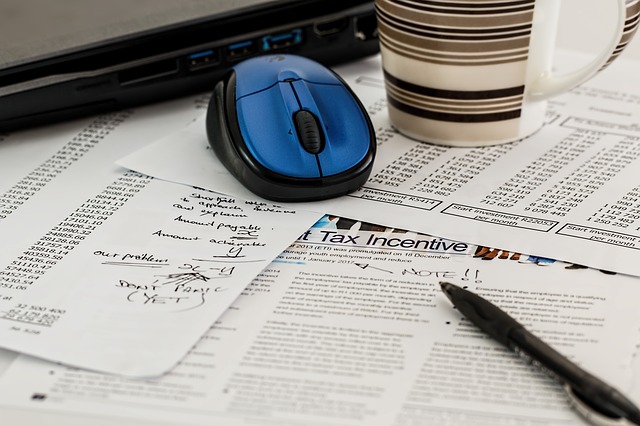 For many of us, logging on to a network or the Internet can be like charting the ocean with a rowboat. There may be a sea of information at our fingertips, but if we lack the proper vessel to navigate it, finding what we need — even within our own organization’s information system — can be a significant challenge.
For many of us, logging on to a network or the Internet can be like charting the ocean with a rowboat. There may be a sea of information at our fingertips, but if we lack the proper vessel to navigate it, finding what we need — even within our own organization’s information system — can be a significant challenge.
Organizations today are floating in a virtual sea of documents. Once upon a time, this ocean was limited to computer files and printed documents, but these days we must also keep track of the information we email, broadcast, publish online, collaborate on, compare, and present — as well as the related content that others send us. Regulatory measures like the Sarbanes-Oxley actand the Health Insurance Portability and Accountability Act (HIPAA) have created a further burden on organizations to produce more documents and track them more methodically.Taken as a whole, this flood of created and related content acts as our nonprofit’s knowledge base. Yet when we simply create and collect documents, we miss the opportunity to take advantage of this knowledge. Not only do these documents contain information we can reuse, we can also study them to understand past organizational decisions and parse them to produce metrics on organizational goals and efficiencies.
Just as effective document management has become an increasing priority for large companies, it has also become more important — and viable — at smaller nonprofits. And while free tools like Google Desktop or Windows Desktop Search can help increase your document-management efficiency, more sophisticated and secure document-management tools — called Document Management Systems (DMSs) — are likely within your reach. Document management systems offer integrated features to support Google-esque searching, document versioning, comparison, and collaboration. What’s more, when you save a document to a DMS, you record summary information about your document to a database. That database can then be used to analyze your work in order to improve your organization’s efficiency and effectiveness.
Basic Document Management
One way to increase the overall efficiency of your document management is simply to use your existing file-system tools in an agreed upon, standardized fashion. For instance, naming a document “Jones Fax 05-13-08.doc” instead of “Jones.doc” is a rudimentary form of document management. By including the document type (or other descriptive data) your document will be easier to locate when you’re looking for the fax that you sent to Jones on May 13, as opposed to other erstwhile “Jones” correspondence. Arranging documents on a computer or file server in standard subfolders, with meaningful names and topics, can also be useful when managing documents.
For small organizations with a manageable level of document output, these basic document-storing techniques may suffice, especially if all document editors understand the conventions and stick by them. But this kind of process can be difficult to impose and enforce effectively, especially if your organization juggles thousands of documents. If you find that conventions alone aren’t working, you may wish to turn to a Document Management System.
One huge advantage of this system is that it names and stores your documents using a standardized, organization-wide convention, something that can be difficult to maintain otherwise, especially given a typical nonprofit’s turnover rate and dependence on volunteers. What’s more, a DMS will track not just the date the file was last modified (as Windows does), but also the date the document was originally created — which is often more useful in finding a particular document.
In fact, a DMS’s “File > Open” dialogue box can locate files based on any of the information saved about a document. A DMS can narrow a search by date range, locate documents created by particular authors, or browse through recently modified documents, sparing you the necessity of clicking through multiple folders to find what you’re looking for. It will also allow you to search the content of documents using a variety of methods, including the Boolean system (e.g. “includes Word A OR Word B but NOT Word C”) and proximity criteria (e.g., “Word A and word B within n words of each other”). Just as Google has become the quickest way to pull Web-page “needles” out of a gigantic Internet haystack, a solid DMS allows you to quickly find what you’re looking for on your own network.
A good DMS also allows the document creator to define which co-workers can read, edit, or delete his or her work via the document profile. On most networks, this type of document protection is handled by network access rules, and making exceptions to them requires a call to the help desk for assistance.
-
Document check-in and check-out.
If you try to open a file that someone else is already editing, a network operating system, like Windows Server 2003, will alert you that the file is in use and offer you the option to make a copy. A DMS will tell you more: who is editing the document, what time she checked it out, and the information she provided about the purpose of her revision and when she plans to be done with the document.
-
Document comparison.
A DMS not only supports Word’s track-changes and document-merging features, but allows you to compare your edited document to an unedited version, highlighting the differences between the two within the DMS. This is a great feature when your collaborator has neglected to track his or her changes, particularly because it allows you to view the updates without actually adding the revision data to your original files, making them less susceptible to document corruption.
-
Web publishing.
Most DMSs provide content-management features for intranets and even public Web sites. Often, you can define that specific types of documents should be automatically published to your intranet as soon as they’re saved to the DMS. (Note, however, that if your core need is to publish documents on a Web site, rather than track versions or support check-ins and check-outs, a dedicated Content Management System [CMS] will likely be a better fit than a DMS.)
-
Workflow automation.
A DMS can incorporate approvals and routing rules to define who should see the document and in what order. This allows the system to support not only the creation and retrieval of documents, but also the editing and handoff process. For example, when multiple authors need to work on a single document, the DMS can route the file from one to the next in a pre-defined order.
-
Email Integration.
Most DMSs integrate with Microsoft Outlook, Lotus Notes, and other email platforms, allowing you to not only view your document folders from within your email client, but to also to save emails to your DMS. If, for example, you send out a document for review, you can associate any feedback and comments you receive via email with that document, which you can retrieve whenever you search for your original file.
-
Document Recovery.
DMSs typically provide strong support for document backup, archiving, and disaster recovery, working in conjunction with your other backup systems to safeguard your work.
Three Types of Document Management Systems
If you decide that your organization would benefit from a DMS, there are a variety of choices and prices available. In general, we can break up DMSs into three types:
-
Photocopier- and Scanner-Bundled Systems
Affordable DMS systems are often resold along with photocopiers and
scanners. While primarily intended as an image and PDF management
system, these DMSs integrate with the hardware but can also manage files created on the network. Bundled systems may not include the very high-end features features offered by enterprise-level DMSs, but will offer the basics and usually come with very competitive, tiered pricing. A popular software package is offered by Laserfiche. -
Enterprise-Level Systems
These robust, sophisticated systems usually require a strong database
back end such as Microsoft SQL or Oracle and tend to be expensive.
Enterprise-level systems include the advanced features listed above, and some are even tailored to particular industries, such as legal or
accounting firms. Examples of powerful enterprise systems include Open
Text eDocs, Interwoven WorkSite, and EMC’s Documentum. -
Microsoft Office SharePoint (MOSS 2007)
Microsoft SharePoint is an interesting and fairly unique offering in the DMS area. While it’s best know as a corporate intranet platform, the 2007 version of the package provides building blocks for content-, document-, and knowledge-management, with tight integration with Microsoft Office documents, sophisticated workflow and routing features, and extensive document and people-searching capabilities. It is a powerful tool and — typically — an expensive one, but because it is available to qualifying nonprofits for a low administrative free through TechSoup (which offers both SharePoint Standard Edition andEnterprise Edition), it is also a far more affordable option for nonprofits than similar DMS products on the market. One caveat: Sharepoint, unlike the other systems mentioned above, stores documents in a database rather than in your file system, which can make the documents more susceptible to corruption. (Note: SharePoint Server is a discreet product that should not be confused with Windows Shared Services, which comes bundled with Windows Server 2003.
The Future of Document Management
The most significant changes in document management over the last decade have been the migration of most major DMS systems from desktop to browser-based applications, as well as their ever-increasing efficiency and search functionality. The growing popularity of Software as a Service (SaaS), tagging, and RSS tools are likely to impact the DMS space as well.
Software as a Service
SaaS platforms like Google Apps and Salesforce.com store documents online, on hosted servers, as opposed to on traditional internal file servers. Google Apps doesn’t currently offer the detailed document profile options standard DMSs do, but it will be interesting to see how that platform evolves.
Another SaaS product, Salesforce, has been active in the document management space. Salesforce’s constituent relationship management (CRM) platform currently allows organizations to simply upload documents for a constituent. Salesforce has recently purchased a commercial DMS called Koral, however, and is in the process of incorporating it into its platform, an enhancement that will help tie documents to the other aspects of constituent relationships.
Tagging
A startup called Wonderfile has introduced an online DMS that incorporates the heavy use of tagging to identify and describe documents. Using this software, you would move your documents to the Wonderfile servers and manage them online with Del.icio.us-style methods of tagging and browsing. A drawback to Wonderfile is that, although a creative solution, storing and sharing your documents online is more valuable when you can edit and collaborate on them as well. As full-fledged, Web-based document creation and editing platforms, Google Apps and its peers are a better alternative, despite their lack of tagging functionality.
Microsoft has also been quietly adding tagging capability to their file-browsing utility Windows Explorer, allowing to you add keywords to your documents that show up as columns that you can sort and filter by. This works in both Windows XP and Vista.
RSS
While none of the existing DMSs are currently doing much with RSS — an online syndication technique that could allow users to “subscribe” to changes to documents or new content via a Web browser — Salesforce plans to integrate RSS functionality with its new Koral system. This type of syndication could be a useful feature, allowing groups of people to track document revisions, communicate about modifications, or monitor additions to folders.
Finding What You’re Looking For
Is it time for your organization to trade in that rowboat for a battle cruiser? With an ever-expanding pool of documents and resources, nonprofits need ways to find the information we need that are richer and more sophisticated than the standard filenames and folders. If your organization struggles to keep track of important documents and information, a DMS can help you move beyond the traditional “file-and-save” method to an organizational system that allows you to sort by topics and projects using a variety of techniques and criteria.
But we should all hope that even better navigational systems are coming down the road. Having seen the creative advances in information management provided by Web 2.0 features like tagging and syndication, it’s easy to envision how these features, which work well with photos, bookmarks, and blog entries, could be extended to documents as well.
Peter Campbell is the director of Information Technology at Earthjustice, a nonprofit law firm dedicated to defending the earth, and blogs about NPTech tools and strategies at Techcafeteria.com. Prior to joining Earthjustice, Peter spent seven years serving as IT Director at Goodwill Industries of San Francisco, San Mateo, and Marin Counties, and has been managing technology for non-profits and law firms for over 20 years.
Thanks to TechSoup for their financial support of this article. Tim Johnson, Laura Quinn of Idealware, and Peter Crosby ofalltogethernow also contributed to this article.

